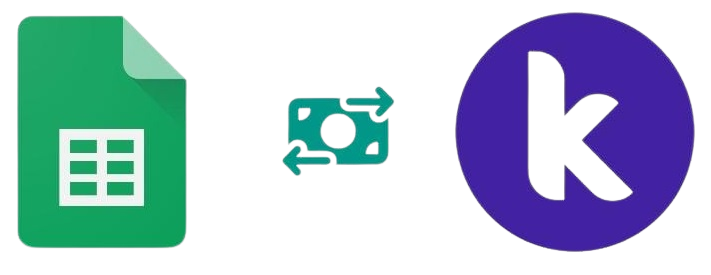Step1: Download App and Login via Google Email you will get your API Key for your Extension. (alert-passed)
API Key Create Successfully. (alert-success)
Step2: Add New Spreadsheet you want to Connect with API Key by Spreadsheet Name or Spreadsheet ID. (alert-passed).
SpreadSheet Connected Successfully. (alert-success)
Step3: Update Spreadsheet Settings as Editor mode than API Control your Sheet. (alert-passed)
Sheet Connected Successfully. (alert-success)
Step4: Enable Kodular or Niotron Setting Show List as JSON.(alert-passed).
Setting for Kodular (alert-success)
Setting for Niotron (alert-success)
Spreadsheet Support All Languages Successfully.(alert-success)
All Done (alert-passed)
Price for Indian Users
Price for other Countries